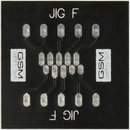Octopus Box Samsung Software v.2.8.5 is out! Added new Read Codes method for new devices.

Octoplus / Octopus Box Samsung Software v.2.8.5 is out!
Added support for Android 10 versions for Read Codes operation!
Octoplus / Octopus Box Samsung Software v.2.8.5 Release Notes:
- Added support for the following devices:
- SM-A102U - added Read Codes via server, Read/Write Security, Read/Write EFS, Write Firmware, Read PIT, Reboot in Download/Recovery mode
- Added new Read Codes method for the following devices (supported [binary: ALL] [knox: ALL] [root: NO]):
- SM-A105F, SM-A105FN, SM-A105G, SM-A105M
- SM-A202F, SM-A202FN
- SM-A205F, SM-A205FN, SM-A205S, SM-A205Y, SM-A205YN
- SM-A260F, SM-A260G
- SM-A3050, SM-A3058, SM-A305F, SM-A305FN, SM-A305G, SM-A305GN, SM-A305GT, SM-A305N, SM-A305YN
- SM-A310F, SM-A310FD, SM-A310M, SM-A310MD, SM-A310N0, SM-A310Y
- SM-A320F, SM-A320FL, SM-A320Y
- SM-A405F, SM-A405FN, SM-A405G, SM-A405GN
- SM-A505F, SM-A505FM, SM-A505FN, SM-A505G, SM-A505GN, SM-A505GT
- SM-A510F, SM-A510FD, SM-A510K, SM-A510L, SM-A510M, SM-A510MD, SM-A510S, SM-A510Y, SM-A510YD
- SM-A520F, SM-A520K, SM-A520L, SM-A520S, SM-A520W
- SM-A530F, SM-A530N, SM-A530W
- SM-A600A, SM-A600A, SM-A600F, SM-A600FN, SM-A600G, SM-A600GN, SM-A600N, SM-A6060
- SM-A710F, SM-A710FD, SM-A710K, SM-A710L, SM-A710M, SM-A710MD, SM-A710S, SM-A710Y
- SM-A720F, SM-A720S
- SM-A730F, SM-A730N
- SM-A750F, SM-A750FN, SM-A750G, SM-A750GN
- SM-G610F, SM-G610FD, SM-G610FZ, SM-G610K, SM-G610L, SM-G610M, SM-G610S, SM-G610Y
- SM-G611F, SM-G611FF, SM-G611K, SM-G611L, SM-G611M, SM-G611S
- SM-G930F, SM-G930FD, SM-G930K, SM-G930L, SM-G930S, SM-G930W8
- SM-G935F, SM-G935FD, SM-G935K, SM-G935L, SM-G935S, SM-G935W8
- SM-G950F, SM-G950FD, SM-G950N
- SM-G955F, SM-G955FD, SM-G955N
- SM-G960F, SM-G960N
- SM-G965F, SM-G965N
- SM-G970F, SM-G970N, SM-G973F, SM-G973N, SM-G975F, SM-G975N
- SM-J530F, SM-J530FM, SM-J530G, SM-J530GM, SM-J530K, SM-J530L, SM-J530Y, SM-J530YM
- SM-J600F, SM-J600FN, SM-J600G, SM-J600GF, SM-J600GT, SM-J600N
- SM-J701F, SM-J701FD, SM-J701M, SM-J701MT
- SM-J7108, SM-J710F, SM-J710FD, SM-J710FN, SM-J710FQ, SM-J710FZ, SM-J710GN, SM-J710K, SM-J710MN
- SM-J720F, SM-J720M
- SM-J727A, SM-J727AZ, SM-J727S
- SM-J730F, SM-J730FM, SM-J730G, SM-J730GM, SM-J730K
- SM-J737A
- SM-M105F, SM-M105G, SM-M105M, SM-M105Y
- SM-M205F, SM-M205FN, SM-M205G, SM-M205M
- SM-M305F, SM-M305M
- SM-N930F, SM-N930FD, SM-N930K, SM-N930L, SM-N930S
- SM-N950F, SM-N950FD, SM-N950N
- SM-N960F, SM-N960FD, SM-N960N
- SM-P585M, SM-P585N, SM-P585Y
- SM-T375L, SM-T375S
- SM-T377W, SM-T378K, SM-T378L, SM-T378S, SM-T378V
- SM-T580, SM-T585, SM-T585C
- Many new Samsung Combination and general firmwares were uploaded into the Support Area.
- All supported operations described in details in the manual ("Cable & Manual" button in the software).