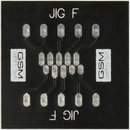Octoplus/Octopus Box Samsung Software v1.3.5 - added world's first support for Samsung SGH-I257 and much more!

Octoplus/Octopus Box Samsung Software v1.3.5 is out! Added world's first support for Samsung SGH-I257, support for Samsung GT-I9206, GT-I9207, GT-S5270Y and additional support for GT-I9100, GT-I9100G, GT-I9100M, GT-I9100P, GT-I9100T, GT-I9300, GT-I9300C, GT-I9300T, GT-I9500, GT-I9502, GT-N5100, GT-N5105, GT-N5110, GT-N7100, GT-N7100T, GT-N7102, GT-N8000, GT-N8010, GT-P1000, GT-P1000L, GT-P1000M, GT-P1000N, GT-P1000R, GT-P1000T, GT-P1010, GT-P3100, GT-P3100B, GT-P3110, GT-P5100, GT-P6201, GT-P6800, GT-P6810, GT-P7300, GT-P7300B, GT-P7300C, GT-P7310, GT-P7510!
Octoplus/Octopus Box Samsung Software v1.3.5 Release Notes
- Added support for the following models:
- SGH-I257 - added world's first Direct Unlock, Write Firmware, Repair IMEI, Read/Write NVM.
- GT-I9206 - added Direct Unlock, Write Firmware, Repair IMEI, Read/Write NVM.
- GT-I9207 - added Direct Unlock, Write Firmware, Repair IMEI, Read/Write NVM.
- GT-S5270Y - added Direct Unlock, Read Codes, Repair IMEI (thanks to Mr. Ariel Sellanes).
- GT-I9100 - added Reset Screen Lock for Android 4.x.x firmware (no need to root the device and turn on USB Debugging Mode).
- GT-I9100G - added Reset Screen Lock for Android 4.x.x firmware (no need to root the device and turn on USB Debugging Mode).
- GT-I9100M - added Reset Screen Lock for Android 4.x.x firmware (no need to root the device and turn on USB Debugging Mode).
- GT-I9100P - added Reset Screen Lock for Android 4.x.x firmware (no need to root the device and turn on USB Debugging Mode).
- GT-I9100T - added Reset Screen Lock for Android 4.x.x firmware (no need to root the device and turn on USB Debugging Mode).
- GT-I9300 - added Reset Screen Lock for Android 4.x.x firmware (no need to root the device and turn on USB Debugging Mode).
- GT-I9300C - added Reset Screen Lock for Android 4.x.x firmware (no need to root the device and turn on USB Debugging Mode).
- GT-I9300T - added Reset Screen Lock for Android 4.x.x firmware (no need to root the device and turn on USB Debugging Mode).
- GT-I9500 - added Reset Screen Lock for Android 4.x.x firmware (no need to root the device and turn on USB Debugging Mode).
- GT-I9502 - added Reset Screen Lock for Android 4.x.x firmware (no need to root the device and turn on USB Debugging Mode).
- GT-N5100 - added Reset Screen Lock for Android 4.x.x firmware (no need to root the device and turn on USB Debugging Mode).
- GT-N5105 - added Reset Screen Lock for Android 4.x.x firmware (no need to root the device and turn on USB Debugging Mode).
- GT-N5110 - added Reset Screen Lock for Android 4.x.x firmware (no need to root the device and turn on USB Debugging Mode).
- GT-N7100 - added Reset Screen Lock for Android 4.x.x firmware (no need to root the device and turn on USB Debugging Mode).
- GT-N7100T - added Reset Screen Lock for Android 4.x.x firmware (no need to root the device and turn on USB Debugging Mode).
- GT-N7102 - added Reset Screen Lock for Android 4.x.x firmware (no need to root the device and turn on USB Debugging Mode).
- GT-N8000 - added Reset Screen Lock for Android 4.x.x firmware (no need to root the device and turn on USB Debugging Mode).
- GT-N8010 - added Reset Screen Lock for Android 4.x.x firmware (no need to root the device and turn on USB Debugging Mode).
- GT-P1000 - added Reset Screen Lock for Android 4.x.x firmware (no need to root the device and turn on USB Debugging Mode).
- GT-P1000L - added Reset Screen Lock for Android 4.x.x firmware (no need to root the device and turn on USB Debugging Mode).
- GT-P1000M - added Reset Screen Lock for Android 4.x.x firmware (no need to root the device and turn on USB Debugging Mode).
- GT-P1000N - added Reset Screen Lock for Android 4.x.x firmware (no need to root the device and turn on USB Debugging Mode).
- GT-P1000R - added Reset Screen Lock for Android 4.x.x firmware (no need to root the device and turn on USB Debugging Mode).
- GT-P1000T - added Reset Screen Lock for Android 4.x.x firmware (no need to root the device and turn on USB Debugging Mode).
- GT-P1010 - added Reset Screen Lock for Android 4.x.x firmware (no need to root the device and turn on USB Debugging Mode).
- GT-P3100 - added Reset Screen Lock for Android 4.x.x firmware (no need to root the device and turn on USB Debugging Mode).
- GT-P3100B - added Reset Screen Lock for Android 4.x.x firmware (no need to root the device and turn on USB Debugging Mode).
- GT-P3110 - added Reset Screen Lock for Android 4.x.x firmware (no need to root the device and turn on USB Debugging Mode).
- GT-P5100 - added Reset Screen Lock for Android 4.x.x firmware (no need to root the device and turn on USB Debugging Mode).
- GT-P6201 - added Reset Screen Lock for Android 4.x.x firmware (no need to root the device and turn on USB Debugging Mode).
- GT-P6800 - added Reset Screen Lock for Android 4.x.x firmware (no need to root the device and turn on USB Debugging Mode).
- GT-P6810 - added Reset Screen Lock for Android 4.x.x firmware (no need to root the device and turn on USB Debugging Mode).
- GT-P7300 - added Reset Screen Lock for Android 4.x.x firmware (no need to root the device and turn on USB Debugging Mode).
- GT-P7300B - added Reset Screen Lock for Android 4.x.x firmware (no need to root the device and turn on USB Debugging Mode).
- GT-P7300C - added Reset Screen Lock for Android 4.x.x firmware (no need to root the device and turn on USB Debugging Mode).
- GT-P7310 - added Reset Screen Lock for Android 4.x.x firmware (no need to root the device and turn on USB Debugging Mode).
- GT-P7510 - added Reset Screen Lock for Android 4.x.x firmware (no need to root the device and turn on USB Debugging Mode).
- Released some improvements to the main software.
- Added Software manuals for supported phones.
Note: to perform Direct Unlock or Repair IMEI for SGH-I257, GT-I9206 and GT-I9207 device, you need to root them manually first.
Dear users, as you've already might noticed, Octopus and Octoplus software are compatible with each other. Thus, we've decided to merge Octopus and Octoplus LG/Samsung programs in order to reduce the number of software and avoid any misunderstandings in the future. Owners of mentioned above boxes should use the same installer. Also all Octopus Box owners can use Octoplus Shell software with all its servicing features.
Now we're talking business! Lots of devices, tons of solutions and the best is yet to come with Octoplus/Octopus Samsung!